Will’s Take:
Rating: 3/5 Stars
Touted earlier this year, Microsoft promised 8.1 would come with a series of new features, improvements and optimizations for the now-one-year-old OS. And for the most part, these changes are quite handy.
Many of the features for the original release of Windows 8 can now be modified or controlled in 8.1. One feature I’ve welcomed is the option to bypass the start menu and go straight to your desktop. Although slightly slower, this feature is great for those who can’t bear to make the extra click. Hot corners, a somewhat annoying feature that can pop up for users that tend to use their mouse to close to the right or the left, can now be enabled or disabled as you see fit. The enhanced search function in the Metro is a huge improvement of an otherwise stellar feature from the original release. Searching for specific documents or files is really easy, especially when having to discern between similar files, as it displays it in an entirely new window and includes online search as well.
Along with a slightly faster boot time, the optimizations are a nice addition. Some of the newer features might not see use frequent use if you are not a deeply integrated Microsoft user. New apps like the Reading List, which give users the ability to save articles for later, is only usable with associated Metro apps, which is kind of disappointing. This would have seen much more use from me if it could be used on the desktop. While I can see the strategy behind keeping users in an enclosed ecosystem, it really limits what users can do with these applications.
While some might have been excited for the return of the Start button and, they might be disappointed. The resurrected Start button now only opens the Metro, which is slower than just pressing the Start key. Although this provides a wider surface area in which people can right click to get access to things like the control panel with ease, other users might feel better off just downloading Start8 or other third party apps to get their Start Menu fix.
For everything its worth, 8.1 is a small step in the right direction, that offers some fixes and options to placate the Windows 8 camp of users.
Nate’s Take:
Rating: 5/5 Stars
For many users, Windows 8 was a disappointment. Although it was faster and had some new desktop features, the app model and Start Screen were confusing and limited. Fortunately, Windows 8.1 was released for free October 17, with changes that Microsoft hopes will address the many criticisms of Windows 8.
The primary concern of desktop users with Windows 8 was that it was designed for touch and inefficient for desktops. Multitasking was limited to having one app at 320px wide and another filling the rest of the screen. 8.1 introduces the ability to split the screen 50/50 as well as into other ratios. In addition, 8.1 makes it easy to open more than two apps side by side, depending on the size of the monitor. On my desktop, I enjoy having Twitter and Facebook on the right side with Microsoft Word on the left. This goes beyond what could easily be done with Windows 7 and it has made me much more productive day-to-day; I never feel the need to go to the desktop, except for Microsoft Office and Visual Studio.
Windows 8.1 also includes improvements to the Start screen that should be welcome on mobile and desktop computers alike. The new Start Screen allows you to see all of the time-sensitive information you need, while also giving you a place to organize and launch your favorite programs. In addition to the Start Screen, Microsoft has included revamped and improved apps that it hopes will keep you in the new app environment. These include a new and very useful universal search, improved Xbox Music, and an efficient Mail app that has new organizational features inspired by Outlook.com.
This release is characterized by many small improvements that together make the operating system much more useful for desktops and tablets alike. As a free update for Windows 8 users, this is a must-download that will improve your computing experience. Windows 8.1 succeeds in bringing the productivity improvements offered by modern touch operating systems to the desktop environment. Windows 8.1 will improve your life in substantial ways.