4.5/5 stars
 With the spring semester just beginning, now is the ideal time to rethink your organizational system to handle the challenges ahead. Just in time, Todoist has unveiled a newly revamped version of its free to-do list service. The new changes make it even more ideal for the hectic lives of RIT students.
With the spring semester just beginning, now is the ideal time to rethink your organizational system to handle the challenges ahead. Just in time, Todoist has unveiled a newly revamped version of its free to-do list service. The new changes make it even more ideal for the hectic lives of RIT students.
Let’s start with the basics: Todoist is a free service with a great interface and broad platform support. While the to-do lists in Outlook and Gmail are good, Todoist takes this to the next level by adding color-coded categories, projects and sub-projects support and even the ability to add sub-tasks to each task. In addition, Todoist calculates a “Karma” score based on how productive you’re being. If you want more features, like reminders and notes, you can subscribe to the full service for $29/year.
Todoist’s most powerful feature is easily its cross-platform support. With plugins/apps for Chrome, Firefox, Gmail, Outlook, Windows desktop, iPad, Android and iPhone, Todoist does a good job of being where you need it. All of the apps and plugins have a nearly identical look and feel, which is great for usability. Unfortunately, Todoist doesn’t support Windows Phone 8 or the Windows 8 tablet environment, which is a drawback for users of those OS’s. This is compounded by the web app’s poor small screen support, which can be painful on mobile browsers.
On top of the multiplatform support, Todoist’s interface is beautiful. The application’s clean design lets it fit in with all of its supported platforms. Beside each task is a drop-down menu with clear buttons for setting date and priority. The application also offers a seven day view that highlights the tasks with due dates for the next week. This is great for getting a handle on assignments and other things to do over the week.
While Todoist has many great free features, the paid-for features push it to the next level. At such an affordable price ($29/year), it may be a good choice for students. With the premium version, students get access to reminders via SMS, email and push notification. Labels and filters are available to slice up lists into manageable components. The addition of notes allows for adding comments or attaching whole files. In addition, backup helps protect against losing tasks due to errant keystroke.
Many to-do list applications have a ton of features and a hideous interface, or are dumbed down to match their beautiful looks. Fortunately, Todoist does a great job of having useful features, while minimizing clutter. More importantly, Todoist is everywhere you are. For RIT’s tech-savvy students, it’s probably the best to-do application.